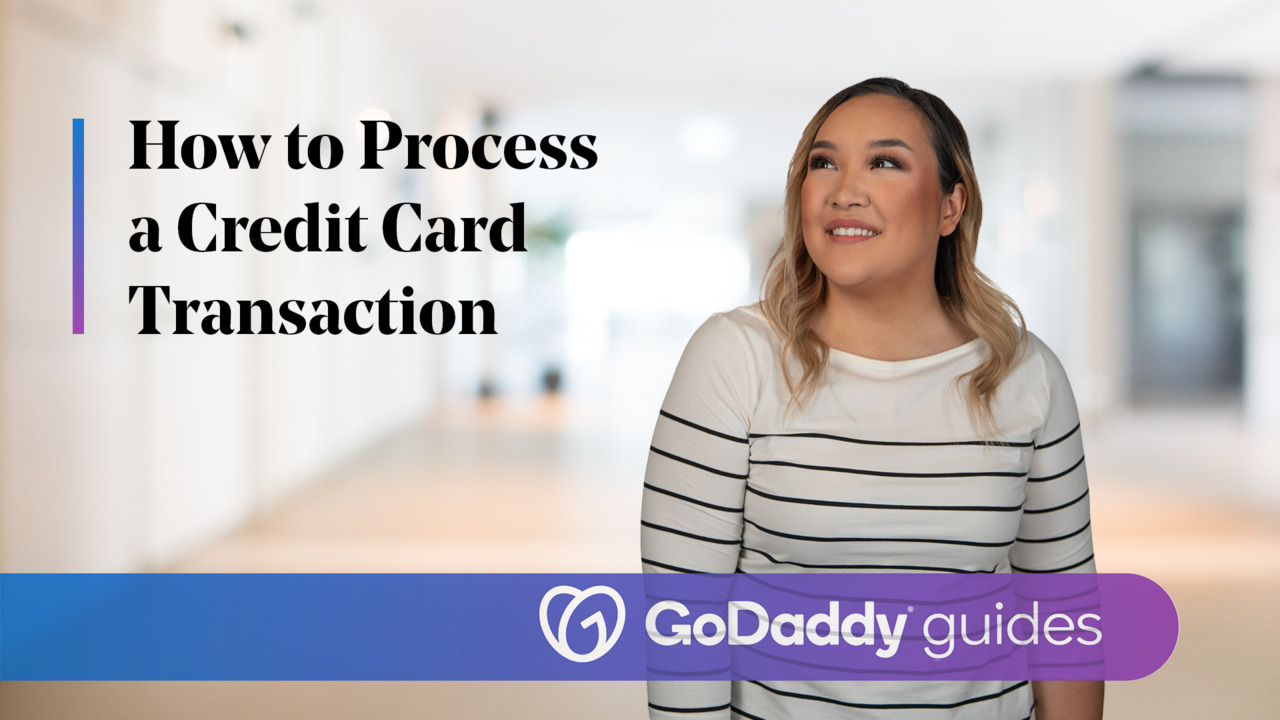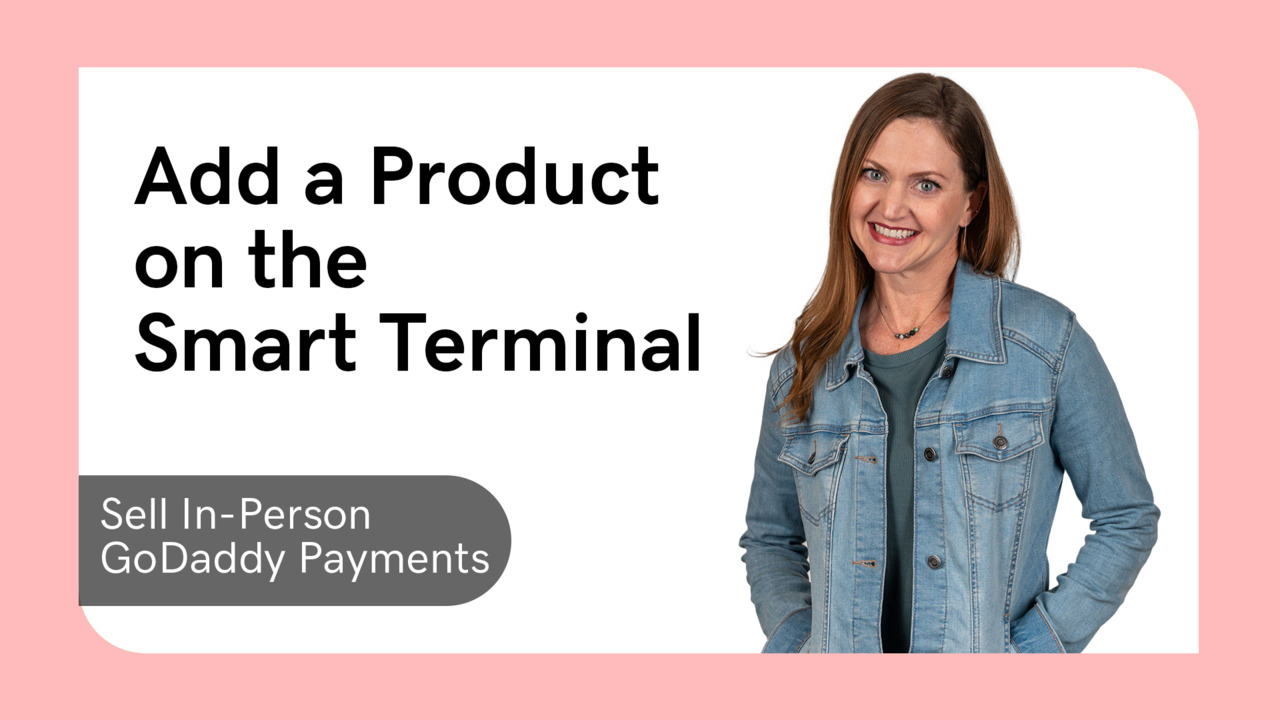-
Sell In-Person with GoDaddy Payments: Course Overview
In this course we’ll take you through how to use the Poynt Smart Terminal or the Poynt Card Reader to easily process in-person orders and payments once you’ve set up GoDaddy Payments.
1:03
-
How to Set Up Your Poynt Smart Terminal
In this video we'll help you unbox the Poynt Smart Terminal, guide you through the first-time setup wizard, process a test transaction, and void a transaction.
3:39
-
How to Load Receipt Paper into the Smart Terminal
In this video we'll show you how to load a roll of receipt paper into your Poynt Smart Terminal.
0:36
-
How to Process a Credit Card Transaction - Poynt Smart Terminal
In this video, you'll learn how to enter an item by price using the terminal app, complete the transaction, and send or print a receipt.
1:58
-
How to Add or Remove Users On the Smart Terminal
In this video, you'll learn how to add and remove a user on the Poynt Smart Terminal.
1:59
-
Poynt Smart Terminal System Settings
In this video, you'll learn how to locate and adjust Business Settings, how to search for software updates, and how to locate and adjust accessories.
2:08
-
Customize the Smart Terminal Screens
In this video, you’ll learn how to add a custom background image to Smart Terminal merchant and customer screens.
2:07
-
Customize Your Receipts
In this video, you’ll learn how to customize the footer, add a logo and business information on your receipts.
2:21
-
Register App Overview
In this video, you’ll learn about some of the key features of the Register app on the smart terminal.
1:57
-
Add a Product on the Smart Terminal
In this video, you’ll learn how to add products to a product catalog on the Smart Terminal.
2:06
-
Create and Apply Taxes
In this video, you’ll learn how to create taxes on the Smart Terminal.
1:15
-
Create and Apply Taxes in the Terminal App
In this video we’ll show you how to add a tax rate for the Terminal app on the Smart Terminal.
1:05
- Load More

 Menu
Menu